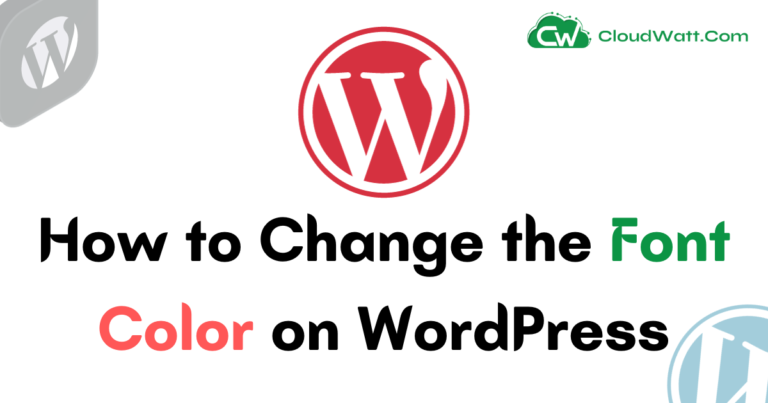How to Use Linux (Beginners Here is How To Learn)

Learn how to use Linux by finding solid resources and learning materials, practicing the basics, and exploring different Linux distributions, such as Arch Linux, to gain hands-on experience. Linux is not hard to learn and can be mastered with some basic tech knowledge and an understanding of operating systems.
With the right resources and dedication, you can become familiar with Linux commands and syntax within a few weeks.
Whether you’re interested in using Linux for personal or career purposes, the benefits of learning Linux are numerous, including increased flexibility, security, and access to a vast open-source community.
Plus, learning Linux provides a valuable skillset that can enhance your career prospects in the IT industry.
Getting Started With Linux
Learning how to use Linux can be an exciting and empowering journey. One of the first steps to getting started with Linux is to familiarize yourself with the Linux terminal.
The terminal is a powerful tool that allows you to execute commands and perform various operations on your Linux system.
Before diving into the terminal, it’s recommended to learn two essential commands that will come in handy for any operations you want to perform.
These commands are the ls command, which lists the files and directories in the current directory, and the cd command, which allows you to navigate between different directories.
Once you have a basic understanding of these commands, you can start exploring the vast world of Linux. There are various resources available online that can help you learn Linux, such as tutorial websites, online courses, and community forums.
By dedicating time and practice, you can gradually master the basics and become more comfortable using Linux. It’s important to note that Linux can be learned at your own pace, and the more you immerse yourself in the system, the more proficient you’ll become.
Finding The Right Resources For Learning Linux
When it comes to learning Linux, there are numerous online courses and tutorials available that can help you get started.
Websites like freeCodeCamp and KodeKloud offer comprehensive resources and tips for beginners. These courses cover everything from the basics to more advanced topics, allowing you to learn at your own pace.
In addition to online resources, books can also provide you with in-depth knowledge of Linux. Some popular titles include “Linux for Beginners” by Jason Cannon and “The Linux Command Line” by William E. Shotts Jr. These books cover various aspects of Linux, including the command line interface and system administration.
One of the best ways to learn Linux is by joining communities and forums dedicated to Linux users. Websites like Reddit and LinuxQuestions provide a platform for users to ask questions and share knowledge.
Engaging with experienced Linux users can help you gain practical insights and troubleshoot issues you may encounter while learning.
Mastering The Basics Of Linux
Before starting to use the terminal, it is important to get familiar with two essential commands that will come in handy for various operations you may need to perform.
To learn Linux effectively, it is crucial to find solid resources and learning materials. By learning and practicing the basics, you can gradually build your knowledge and skills in using Linux.
Whether it is for personal use, such as uninstalling Windows or macOS to switch to another system, or for your career as a developer, Linux offers numerous benefits.
If you are a beginner looking to start learning Linux, a good way to begin is by installing Arch Linux. By using Arch, you will be forced to learn more compared to using Ubuntu or Mint. Additionally, trying out a live version of Linux can also be helpful.
Learning Linux commands and navigating the Linux terminal are crucial skills. By learning the Linux filesystem and mastering basic commands, you can enhance your ability to use Linux effectively.
There are several resources available to help you learn Linux, including beginner-friendly video tutorials on platforms such as YouTube.
Courses or guides specifically designed for beginners can provide comprehensive learning materials. Learning Linux on a virtual machine can also be a helpful way to gain hands-on experience.
One common question that arises is whether Linux is hard to learn. While Linux may seem intimidating at first, it becomes easier with experience and basic tech knowledge. You can learn basic Linux commands in a few days, but it will likely take a few weeks to become more familiar with using them.
Learning Advanced Linux Techniques
Now let’s find out how you can learn linux techniques more deeply means how you cna learn the advanced things.
Working With Permissions And User Management
One crucial aspect of Linux is understanding permissions and user management. Linux uses file permissions to determine who can access, modify, and execute files.
Understanding how to set permissions correctly is essential to maintain security and control access to sensitive information. Additionally, managing users and groups allows system administrators to define access privileges for different individuals or teams.
Knowledge of various user management commands like useradd, usermod, and userdel is necessary to create, modify, and delete users. Understanding group management commands like groupadd, groupmod, and groupdel is also important to assign users to specific groups with shared access rights.
Automating Tasks With Shell Scripts
Another advanced technique in Linux is automating tasks with shell scripts. Shell scripts are sequences of commands written in a specific scripting language (e.g., bash) that can be executed by the shell.
By writing and executing shell scripts, you can automate repetitive tasks, set up scheduled tasks, and enhance productivity. Understanding how to write shell scripts that include loops, conditionals, and variables is essential for automating complex tasks.
Networking And Remote Access In Linux
Networking and remote access are crucial skills for Linux users. Understanding how to configure network interfaces, set up Internet Protocol (IP) addresses, configure networking protocols like TCP/IP and UDP/IP, and troubleshoot network connectivity issues is essential.
Additionally, learning how to establish secure shell (SSH) connections allows remote access and administration of Linux systems. Knowing how to configure firewalls and network services further enhances the security and accessibility of Linux systems.
Troubleshooting And Debugging In Linux
Let’s find out how you can solve the problems in Linux:
Using System Logs To Diagnose Issues
When encountering issues in Linux, analyzing system logs can provide valuable insights. The main logs to examine are the /var/log/messages and /var/log/syslog files.
These logs contain information about system events and can help identify errors, crashes, and other issues.
Networking Troubleshooting In Linux
Networking problems are a common challenge when using Linux. To troubleshoot networking issues, you can start by checking the network configuration files located in /etc/network.
Additionally, you can use command-line tools like ping and traceroute to test network connectivity and identify potential issues with DNS, routing, or firewall settings.
Expanding Your Linux Skills
Linux system administration is an essential skill for anyone looking to expand their Linux knowledge. It involves managing and configuring various aspects of a Linux system, such as users, permissions, services, and security.
There are numerous Linux distributions available, each with its own unique features and advantages.
By exploring different distributions, you can gain exposure to different package managers, software repositories, and desktop environments. This will allow you to find the distribution and environment that best suits your needs and preferences.
Understanding Linux security and implementing appropriate hardening practices is crucial for creating a secure and reliable system.
This includes configuring firewall rules, using secure communication protocols, managing user access and permissions, and regularly updating and patching your system.
Frequently Asked Questions For Learn How To Use Linux
Can I Learn Linux By Myself?
Yes, you can learn Linux by yourself. It’s not hard to learn, especially if you have some basic tech knowledge. With modern technology experience, it will be easier to master the basics. You can learn the basic commands in a few days, but it may take a few weeks to become more familiar with them.
Several resources offer free Linux tutorials for beginners.
Is It Hard To Learn How Do You Use Linux?
Learning how to use Linux is not hard. With basic tech knowledge and an understanding of operating systems, it is easy to learn basic commands and syntax. Even if you’re a tech newbie, you can still learn Linux. There are comprehensive and free resources available to help you learn.
Can I Learn Linux For Free?
Yes, you can learn Linux for free. There are comprehensive programs and tutorials available online that can teach you the basics and help you get certified. Learning Linux is not hard, especially if you have some basic tech knowledge. It may take a few weeks to become more familiar with the commands, but with practice, you can master it.
Master the Linux operating system with our comprehensive guide. Whether you’re a beginner or have some tech knowledge, learning Linux is a valuable skill. With the abundance of resources available online, you can easily grasp the basics and progress at your own pace.
By familiarizing yourself with Linux, you’ll gain the ability to navigate the command line efficiently and unlock the limitless potential of this powerful operating system. So, start your Linux journey today and open up a world of possibilities.