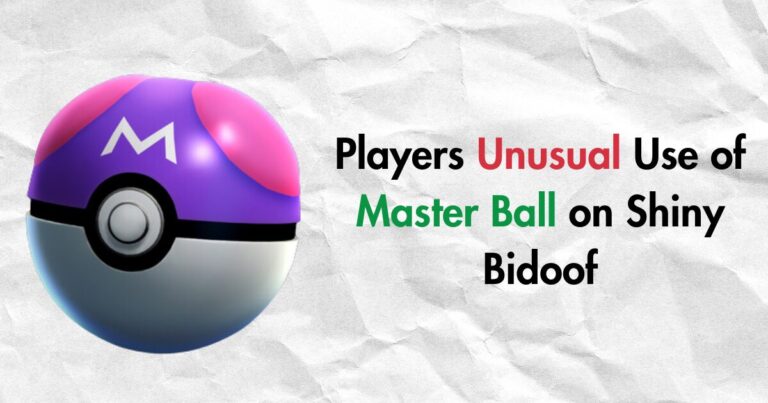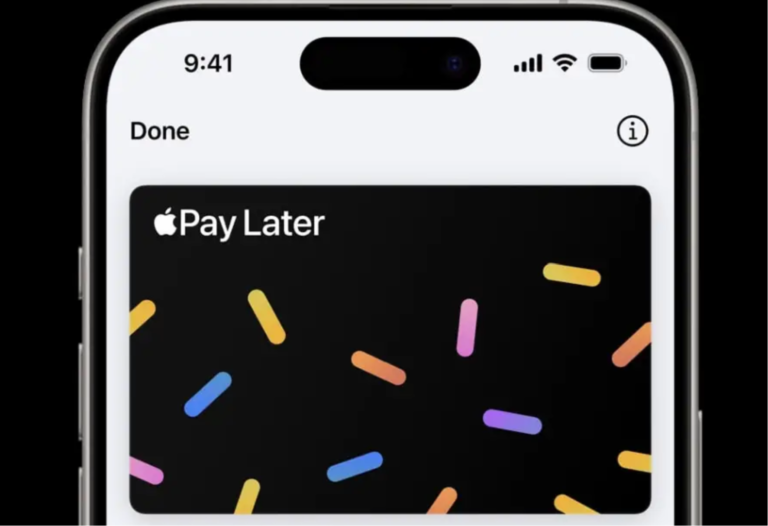Google Drive New Scanner for iPhone and iPad

Google Drive has introduced a new feature for iPhone and iPad users – a built-in document scanner. This update brings a handy tool for quickly scanning documents directly within the app, a feature that was previously available only for Android users.
This new scanner is easy to use. When you open the Google Drive app on your iPhone or iPad, you’ll notice a new camera button. Tapping this button opens a camera interface, much like a regular camera app, but it’s designed to scan documents.
The app automatically detects the document in front of the camera, making it easy to capture a clear image. There’s also a manual option if you prefer to take the picture yourself.
What makes this feature really useful is the quality of the scans. The app provides guidelines to help you position your camera for the best possible scan. It’s designed to capture documents in high quality. Plus, if you have a multi-page document, you can scan the pages back-to-back.
After scanning a document, you have several editing options. You can crop the image, rotate it, and apply different filters like color, grayscale, black and white, or photo. This means you can adjust the scanned document to look exactly how you need it before saving or sharing it.
Once you’re happy with your scan, you can save it directly to your Google Drive. This feature is not just limited to personal Google accounts; it’s also available for workspace accounts. It’s a convenient addition for anyone who uses Google Drive for work or personal reasons, making it easier to digitize and manage documents.
This update is part of version 4.2023.46227 of the Google Drive app for iOS devices. It’s a notable enhancement, especially in today’s world where digitizing and sharing documents quickly and efficiently has become more important than ever.