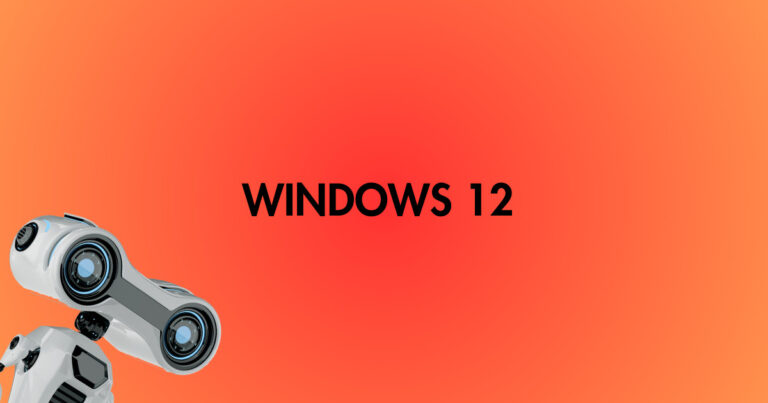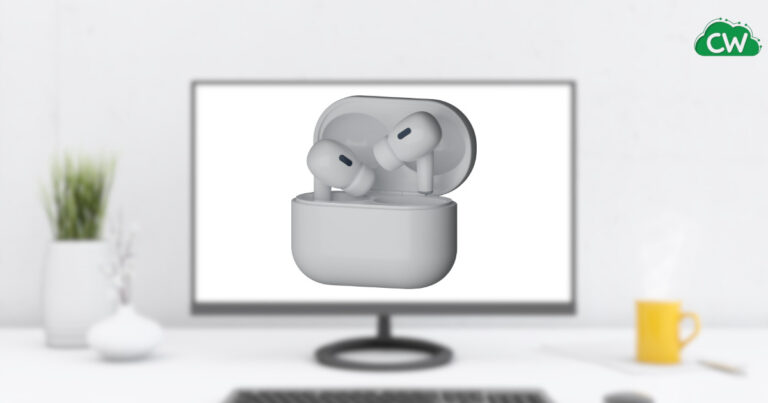What Can Make Your Computer Sick?

Computers are an integral part of our daily lives, but just like humans, they can also fall ill. Understanding the common culprits behind computer sickness is essential for maintaining the health and performance of your device.
From viruses and malware to hardware failures and outdated software, there are numerous factors that can contribute to your computer’s ailments.
Computer sickness can manifest in various ways, including sluggish performance, frequent crashes, and the loss of important data. It’s crucial to be aware of these issues and take necessary precautions to protect your computer from potential harm.
In this article, we will explore the different causes of computer sickness and provide valuable insights on how to safeguard your device against these threats.
From understanding the risks posed by malware and outdated software to learning about hard drive failures and corrupted boot records, we will equip you with the knowledge to keep your computer in optimal health.
Malware (The Silent Killer Of Your Computer)
Malware, including viruses, worms, spyware, and ransomware, is a major threat to your computer’s security and performance. This malicious software can infiltrate your system without your knowledge and wreak havoc on your files, steal your personal information, and even hold your data hostage.
Once infected with malware, your computer may experience a significant slowdown in performance, frequent crashes, and unexpected error messages. It can also lead to the loss of important data and compromise your online privacy. It is crucial to take proactive measures to protect your computer from malware attacks.
To safeguard your computer against malware, it is essential to install reputable antivirus software. These programs help detect and remove malicious software from your system, preventing further damage.
Regularly updating virus definitions ensures that your antivirus software can identify the latest threats effectively. Additionally, practicing safe browsing habits, such as avoiding suspicious links and downloading attachments from unknown sources, can minimize the risk of malware infection.
Types of Malware
Malware comes in various forms, each with its own destructive capabilities:
- Viruses: These malicious programs attach themselves to legitimate files or software and replicate, spreading from one system to another.
- Worms: Unlike viruses, worms can self-replicate and spread across networks without the need for user interaction.
- Spyware: Spyware secretly collects information about a user’s online activities and personal data, often used for targeted advertising or identity theft.
- Ransomware: Ransomware encrypts your files, holding them hostage until you pay a ransom to regain access.
By understanding the types of malware and implementing strong cybersecurity practices, you can minimize the risk of falling victim to these silent killers of your computer.
Faulty Drivers
Faulty drivers can cause a range of issues on your computer, from crashes to errors and even hardware component damage. Drivers are software programs that allow your computer’s operating system to communicate with its hardware.
When drivers become outdated or corrupted, they can interfere with this communication, leading to performance problems and instability.
To prevent these issues, it’s important to regularly update your device drivers. You can do this using built-in tools provided by your operating system or by visiting the manufacturer’s website for your hardware.
By keeping your drivers up to date, you can ensure that your computer is running smoothly and that your hardware components are functioning properly.
In addition to updating drivers, it’s also a good idea to perform regular maintenance on your computer to keep it running smoothly. This includes tasks such as cleaning up temporary files, optimizing your hard drive, and running regular antivirus scans to protect against malware infections.
By taking these proactive steps, you can minimize the risk of encountering problems caused by faulty drivers and keep your computer running at its best.
| Common Issues Caused by Faulty Drivers | Preventive Measures |
|---|---|
| Crashes and errors | Regularly update device drivers |
| Hardware component damage | Perform regular maintenance tasks |
Hard Drive Failure
A hard drive failure can be a devastating event that can result in the loss of important data and the need for expensive repairs or a new computer. Understanding the causes of hard drive failure and taking preventative measures can help ensure the longevity and reliability of your computer’s storage system.
There are several factors that can contribute to hard drive failure. Physical damage, such as dropping a laptop or exposing a desktop to extreme temperatures, can cause the internal components of a hard drive to become damaged or misaligned.
The age of a hard drive can play a role in its failure, as components wear out over time and become more susceptible to errors.
Viruses and malware can also wreak havoc on a hard drive. These malicious programs can infect the drive, corrupt files, and even cause physical damage in some cases. It is crucial to regularly update your antivirus software and perform scans to detect and remove any potential threats.
To mitigate the risks associated with hard drive failure, it is important to regularly back up your data. This can be done through cloud storage services or external hard drives. By creating regular backups, you can ensure that your important files are safe even in the event of a hard drive failure.
Consider upgrading to a solid-state drive (SSD), which is less prone to failure than traditional hard disk drives (HDD). SSDs have no moving parts, making them more durable and resistant to physical damage. They also generally offer faster speeds and improved performance compared to HDDs.
Corrupted Windows Registry
A corrupted Windows registry can be a major cause of computer issues, leading to slow performance, crashes, and error messages. The Windows registry is a vital database that stores configuration settings for hardware and software on your computer.
When this registry becomes corrupted, it can result in various problems that affect the overall stability and functionality of your system.
One of the main reasons for a corrupted Windows registry is the accumulation of invalid or outdated entries over time. These entries can be left behind by uninstalled programs, incorrect software installations, or even malware infections.
As the registry grows larger and more cluttered, it can significantly impact your computer’s performance.
Effects of a Corrupted Windows Registry
A corrupted registry can cause your computer to experience slow startup times, frequent crashes, and the display of error messages. You may notice that certain applications take longer to load or even fail to open.
System freezes and blue screen errors can occur due to registry issues. These problems can be frustrating and disrupt your productivity.
Maintenance and regular software updates play a crucial role in preventing registry corruption. By keeping your operating system and installed software up to date, you can reduce the chances of encountering registry errors.
It is also recommended to run regular scans with reputable antivirus software to detect and remove any malware that can potentially corrupt the registry.
| Effects of Corrupted Windows Registry | Preventive Measures |
|---|---|
| Slow performance | Keep software up to date |
| Crashes and error messages | Regular maintenance practices |
| System freezes and blue screen errors | Run antivirus scans |
Corrupted Boot Records (Causes and Prevention)
Corrupted boot records can be a major cause of computer issues, leading to slow startup times, error messages, hardware damage, and software conflicts. Understanding the causes and taking preventive measures can help ensure a smooth and efficient computer experience.
The main causes of corrupted boot records include malware infections, hardware failures, power surges, physical damage, and software conflicts. Malware, such as viruses or ransomware, can corrupt the boot records, disrupting the system’s ability to start up properly.
Hardware failures or power surges can also result in data corruption and damage to the boot records. Additionally, physical damage to the computer’s hard drive or other components can cause boot record corruption. Lastly, software conflicts can occur when incompatible or poorly designed programs interfere with the boot process.
To protect against corrupted boot records, it is important to take several preventive measures. Firstly, installing and regularly updating reliable antivirus software can help detect and remove malware before it can corrupt boot records.
Secondly, maintaining a regular backup of important data ensures that even if boot records become corrupted, valuable information remains safe and accessible. Using surge protectors can prevent power surges from damaging hardware and corrupting boot records.
Lastly, exercising caution when downloading and installing new software can help avoid conflicts and potential boot record corruption.
Preventive Measures for Corrupted Boot Records:
- Install and regularly update reliable antivirus software
- Maintain regular backups of important data
- Use surge protectors to prevent power surges
- Exercise caution when downloading and installing new software
| Cause | Effects | Preventive Measures |
|---|---|---|
| Malware infections | Slow startup times, error messages | Install and update antivirus software |
| Hardware failures | Hardware damage | Use surge protectors, maintain backups |
| Power surges | Data corruption, hardware damage | Use surge protectors, maintain backups |
| Physical damage | Data corruption, hardware damage | Handle hardware with care |
| Software conflicts | Startup errors, system crashes | Exercise caution when installing software |
Outdated Software
When it comes to computer issues, one common culprit that often goes unnoticed is outdated software. Failing to update your software regularly can leave your computer vulnerable to cyberattacks and compatibility issues, which can ultimately lead to system crashes and data loss.
Cybercriminals are constantly looking for vulnerabilities in older versions of popular software programs to exploit. By keeping your software updated, you ensure that these security risks are minimized, safeguarding your computer against potential threats.
Compatibility is another key factor to consider. Outdated software may not be compatible with new applications or hardware components, leading to performance issues or even complete system failures. By regularly updating your software, you ensure that it remains compatible with the latest technologies and functionalities.
Don’t forget to enable automatic updates for both your hardware and software. This way, you can ensure that your computer is always running the latest versions and benefiting from the patches and improvements that the software developers release.
By doing so, you can avoid many computer issues caused by outdated software and enjoy a smoother and more secure computing experience.