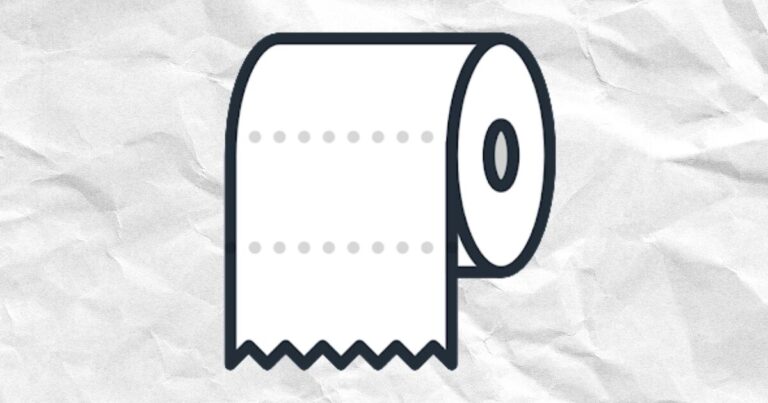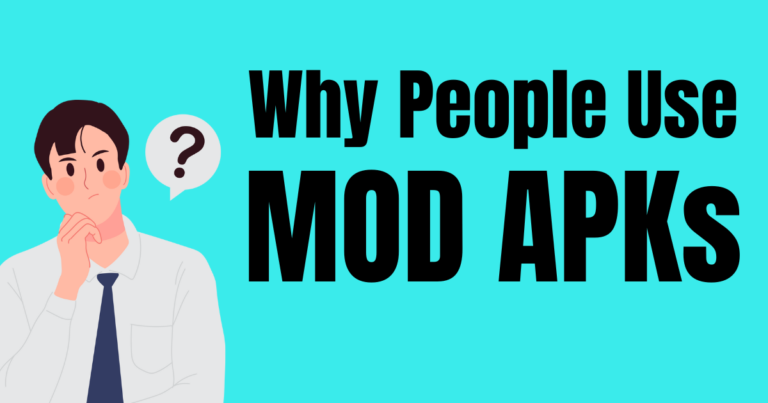WhatsApp’s Latest Secret Code Update (Lock Your Chats)

WhatsApp has just added a cool new feature that makes your chats more private. It’s called the “secret code” function, and it’s all about keeping your personal chats safe.
Before this update, you could lock your WhatsApp chats, but there was a catch. If you used your fingerprint to lock your phone, that same fingerprint could open your locked WhatsApp chats. This meant that if someone else put their fingerprint on your phone, they could read your WhatsApp messages.
Now, WhatsApp has fixed this problem by adding an extra layer of security. You can make a special password for your chats using words or emojis. This secret code is like a special key that only you know, which keeps your chats safe.
The cool part is how you use this secret code. If you want to open your locked chats, just type the code into the search bar in WhatsApp. You can even change how this works in the settings.
The boss of Meta, the company that owns WhatsApp, talked about this new feature. He said it’s really important to keep chats private and safe with a password that only you know.
With this new update, your locked chats will only show up when you type in your secret code. This means no one else can accidentally see your private chats.
Making your chats private is now super easy. Just press and hold on a chat, and then you can lock it. If you want to hide these locked chats, go to the Chat Lock settings by tapping the three dots at the top. There, you can choose to hide locked chats and make your secret code.
Remember, when you type in your secret code to see your chats, they only show up for a little while. Once you close the app, they’re hidden again. This makes sure your chats stay private.
This new feature from WhatsApp is a big deal for anyone who wants to keep their chats private. It’s a smart way to make sure your personal conversations stay just between you and the people you’re talking to.