How To Make Website Load Faster (10 Tips)
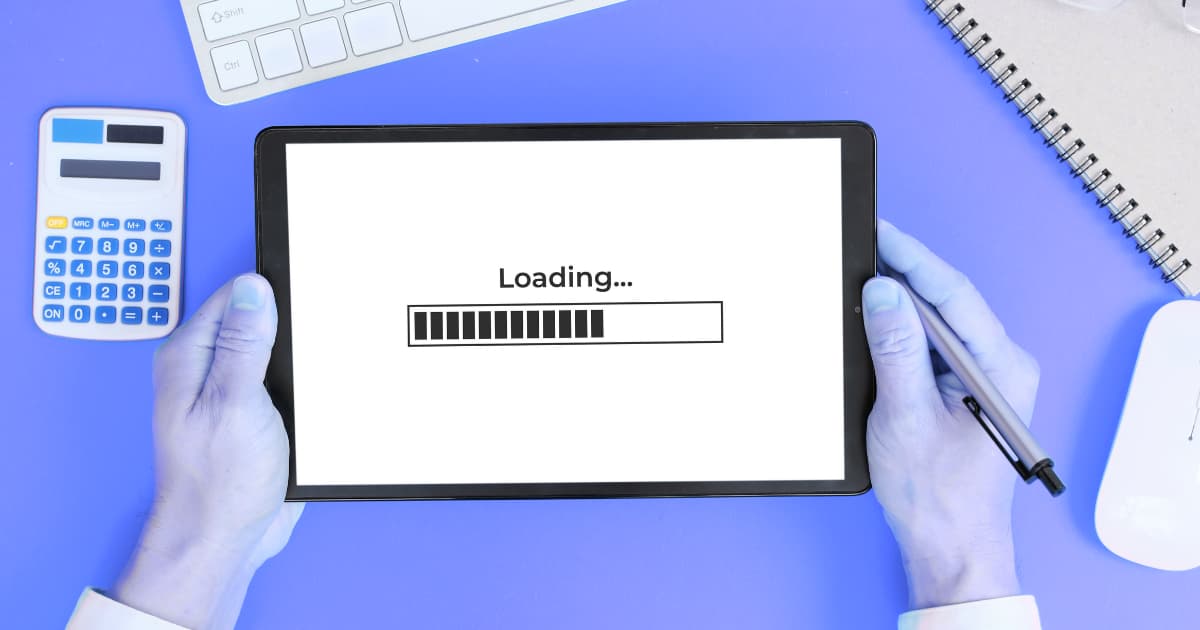
Website speed takes an important part in website ranking now. If people click on your website link and it takes 6,7 seconds to load then you are losing so many users than you can think.
So making website faster is more important now in 2024. Here are some simple tips which you can follow to make your website much faster for the users.
1. Optimize Images
Large, high-resolution images can slow down your website. To prevent this, it’s essential to optimize your images. This involves resizing them to the appropriate dimensions and using image compression tools to reduce their file size without losing quality.
Formats like JPEG are ideal for photographs, while PNGs are better for graphics with fewer colors. There are several online tools available, such as TinyPNG or ImageOptim, which can efficiently compress your images.
Additionally, consider implementing lazy loading, where images load only when they come into the browser’s viewport. This not only speeds up the initial page load time but also saves bandwidth for users who don’t scroll through the entire page.
2. Minimize HTTP Requests
A important factor in website load time is the number of HTTP requests made for various elements of a page, like images, scripts, and CSS files. The more requests a browser has to make, the longer it takes for the page to load. To minimize these requests, start by reducing the number of elements on your page.
Use CSS sprites to combine multiple images into one, thus reducing image requests. Minify and combine your CSS and JavaScript files – this means reducing these files to their smallest size and combining multiple files into one.
You can also remove unnecessary formatting, whitespace, and code. Tools like Grunt or Gulp can automate this process.
3. Use a Content Delivery Network (CDN)
A Content Delivery Network (CDN) is a network of servers distributed globally, designed to deliver your website’s content efficiently. When a user visits your website, the CDN serves the content from the nearest server location, reducing the time it takes to transmit data over the internet.
This is particularly beneficial for websites with a global audience, as it ensures faster loading times regardless of geographical location.
CDNs also provide additional benefits like load balancing and handling large traffic surges, which can prevent your website from going down during peak times. Popular CDN providers include Cloudflare, Amazon CloudFront, and Akamai.
4. Enable Browser Caching
When you enable browser caching, you allow a visitor’s browser to store copies of your site’s individual pages. The next time the visitor comes to your site, the browser can load the page without sending an HTTP request back to the server. This reduces load time, especially for repeat visitors.
Caching can be implemented through various methods, such as configuring your server to set caching headers or using a website plugin that handles caching for you. It’s important to set an appropriate expiration date for your cache to ensure that users receive the most updated version of your site.
5. Optimize CSS and JavaScript
The way you handle your CSS and JavaScript can significantly impact your site’s load time. Minifying these files involves removing unnecessary characters (like spaces and line breaks) without changing their functionality. This reduces their size and thus the time it takes to load them.
Additionally, combining files can reduce the number of HTTP requests. For JavaScript, consider loading scripts asynchronously or deferring their loading until after the initial page render. This ensures that the loading of non-essential scripts doesn’t block the rendering of your page.
Tools like UglifyJS for JavaScript and CSSNano for CSS can automate the minification process.
6. Upgrade Your Hosting Plan:
The type of hosting you choose can greatly affect your website’s speed. Shared hosting, while cost-effective, can lead to slower website speeds, especially if you’re sharing resources with high-traffic sites. Upgrading to a dedicated or cloud-based server can provide more resources and better performance.
Dedicated hosting gives you a server solely for your website, offering greater control and resources. Cloud hosting, on the other hand, offers scalability and reliability, as it distributes your site across multiple servers. When choosing a hosting provider, consider factors like uptime, support, and the ability to handle your website’s traffic.
7. Use Asynchronous Loading for CSS and JavaScript Files
When a browser loads a webpage, it moves from top to bottom. If it encounters a CSS or JavaScript file that isn’t loaded asynchronously, it will stop loading the page until that file is fully loaded. Asynchronous loading allows multiple files to load simultaneously, speeding up the process.
For JavaScript, you can add the ‘async’ attribute to your script tags. This tells the browser to continue loading the HTML page while the JavaScript loads in the background. For CSS, techniques like loading non-critical CSS after the page has rendered can improve performance.
This approach ensures that rendering isn’t blocked by the loading of CSS and JavaScript files, leading to a faster perceived load time for users.
8. Reduce Server Response Time
The amount of time your server takes to respond to a request is a crucial factor in your site’s speed. One key aspect of this is the Domain Name System (DNS) lookup time. When a user types in your URL, their browser must first find the IP address of your server, which is done through a DNS lookup. Using a high-performance DNS provider can speed up this process.
Additionally, optimizing your web server’s configuration, upgrading your hosting plan, and using caching can all reduce server response time. Regularly monitoring your server’s performance using tools like Google PageSpeed Insights can help identify and fix bottlenecks.
9. Optimize Database
For websites using a content management system (CMS) like WordPress, the database plays a important role in site performance. Over time, databases can become bloated with unnecessary data, such as post revisions, spam comments, and transient options, which can slow down your website.
Regularly cleaning and optimizing your database can improve your site’s speed. Plugins like WP-Optimize for WordPress can automate this process.
They can clean up your database by removing unnecessary data and optimizing its structure. This not only speeds up database queries but also reduces the overall size of your database, making your website more efficient.
10. Avoid Redirects
Redirects, particularly multiple or chain redirects, can slow down your website as they create additional HTTP requests. Each redirect requires time for the HTTP request-response cycle to complete. Minimizing redirects speeds up this process. Check your site for unnecessary redirects and remove them.
If redirects are necessary (for example, in the case of moved content), ensure they are direct (a single step) rather than chained (multiple steps). Tools like Screaming Frog SEO Spider can help you identify and manage redirects on your website.
Speeding up your website involves a combination of optimizing content, streamlining code, and choosing the right hosting and delivery methods. By compressing and resizing images, minimizing HTTP requests, utilizing a CDN, enabling browser caching, and optimizing CSS and JavaScript, you can significantly reduce load times.
Upgrading your hosting plan, using asynchronous loading, reducing server response time, optimizing your database, and avoiding redirects are also key strategies.
Each of these steps plays a crucial role in enhancing your website’s performance, leading to a better user experience, improved SEO rankings, and potentially higher conversion rates. Remember, a fast-loading website is not just a convenience for your users; it’s a critical component of your online presence and success.
