How to Change Batteries in Blink Camera? (Step-by-Step Guide)
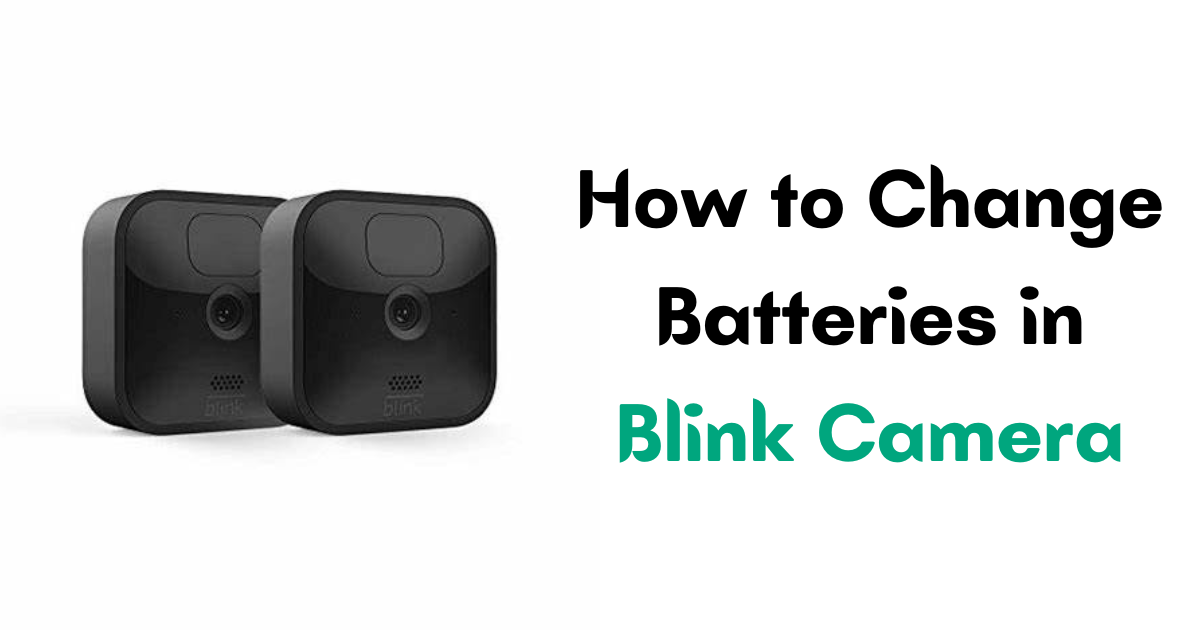
Welcome to my comprehensive step-by-step guide on how to change the batteries in your Blink camera. Whether you own a Blink indoor camera, outdoor camera, XT, XT2, or even a Blink Mini, I’ve got you covered.
In this article, I will walk you through the process, ensuring a seamless battery replacement experience.
How to Change Batteries in Blink Indoor and Outdoor Cameras
To keep your Blink indoor and outdoor cameras working efficiently, it’s important to know how to change their batteries.
To guarantee a seamless battery replacement process, adhere to these straightforward instructions:
- Start by removing the camera from its mounts. This can typically be done by pressing a release button or detaching it from the mount.
- Once the camera is detached, locate the rear cover. This cover grants you access to the battery compartment.
- Open the rear cover carefully to reveal the battery compartment.
- Properly dispose of the old batteries by removing them from the compartment.
- Insert fresh AA lithium batteries into the compartment, ensuring they are properly aligned with the positive and negative ends.
- Close the rear cover securely, making sure it is properly fastened.
- Reattach the camera to its mount, ensuring it is securely in place.
Remember that while Blink outdoor cameras have an IP65 weather rating and can withstand water, Blink indoor cameras are not waterproof.
Therefore, it is important to avoid exposing indoor cameras to moisture and ensure they are mounted in suitable locations within your home.
Summary of Steps to Change Batteries in Blink Cameras
| Steps | Things To Do |
|---|---|
| 1 | Remove the camera from its mounts |
| 2 | Open the rear cover to access the battery compartment |
| 3 | Remove the old batteries from the compartment |
| 4 | Insert fresh AA lithium batteries into the compartment |
| 5 | Close the rear cover securely |
| 6 | Reattach the camera to its mount |
How to Change Batteries in Blink XT and XT2 Cameras
When it comes to changing the batteries in your Blink XT and XT2 cameras, there are a few additional steps you need to follow.
These cameras have a unique design that requires a bit more attention to detail. Here’s a step-by-step guide to help you through the process:
Step 1: Locate the Battery Cover
On the back of your Blink XT or XT2 camera, you’ll find a grey switch with an arrow pointing in a specific direction. Slide and hold the switch in the direction of the arrow to release the battery cover.
Step 2: Access the Batteries
Reveal the battery compartment by lifting the battery cover gently. Take note of the correct orientation of the batteries before removing the old ones. This will ensure that you insert the new batteries correctly.
Step 3: Replace the Batteries
Properly dispose of the old batteries by removing them from the compartment. Then, insert new AA 1.5-volt lithium batteries into the compartment, making sure they are aligned correctly.
Step 4: Secure the Battery Cover
Once the new batteries are in place, close the battery cover and secure it firmly. The Blink XT and XT2 cameras are designed to be airtight, so it’s important to apply gentle force to ensure a tight seal.
By following these steps, you’ll be able to change the batteries in your Blink XT and XT2 cameras with ease.
Remember to use AA 1.5-volt lithium batteries for optimal performance. Now you can continue enjoying the reliability and security that Blink cameras provide.
How to Change Batteries in Blink Mini
The Blink Mini camera offers a convenient and hassle-free solution for continuous power. Unlike other Blink camera models, the Blink Mini does not require battery changes.
Instead, it is designed with a Micro USB connection that allows you to plug the camera into an outlet and provide it with a constant power source.
This eliminates the need for frequent battery replacements and ensures that your Blink Mini is always powered and ready to capture important moments.
By utilizing the Micro USB connection, you can enjoy uninterrupted usage of your Blink Mini camera without worrying about battery life.
Simply plug the camera into any standard outlet, and it will remain powered on for as long as you need it.
This feature is especially convenient for those who want continuous surveillance and don’t want to deal with the hassle of changing batteries regularly.
With the Blink Mini’s Micro USB connection, you can have peace of mind knowing that your camera is always functioning, even when you’re away from home.
Whether you’re using the Blink Mini for home security, monitoring your pets, or keeping an eye on your kids, this reliable power source ensures that you never miss a moment.
Which Batteries Do Blink Cameras Use?
If you own a Blink camera, you may be wondering which batteries are compatible with your device. Well, you’re in luck! Blink cameras use standard AA lithium batteries to power their operation.
When it comes to choosing the right batteries for your Blink camera, it’s important to opt for high-quality brands like Energizer Ultimate Lithium or Duracell Ultra Lithium. These batteries are known for their exceptional performance and long life, making them ideal for powering your Blink camera.
One of the key advantages of lithium batteries is their ability to withstand extreme temperatures, which is crucial for outdoor security cameras.
They provide reliable power even in freezing cold or scorching hot conditions, ensuring that your Blink camera continues to function optimally.
While alkaline batteries may seem like a more affordable option, they are not recommended for use with Blink cameras. Alkaline batteries can limit the functionality of the camera and degrade battery life faster, leading to more frequent replacements.
It’s worth investing in rechargeable lithium batteries, as they offer a cost-effective and hassle-free solution in the long run.
FAQ
How do I change the batteries in a Blink security camera?
To change the batteries in a Blink security camera, first remove the camera from its mount by pressing the release button.
Then, open the battery compartment by sliding the latch on the bottom of the camera. Remove the old batteries and dispose of them properly.
Insert the new batteries, making sure to align the positive and negative ends correctly. Close the battery compartment and reattach the camera to its mount.
How do I change the batteries in Blink indoor and outdoor cameras?
To change the batteries in Blink indoor and outdoor cameras, start by removing the camera from its mounts. Then, open the rear cover to access the battery compartment.
Replace the old batteries with new AA lithium batteries and ensure they are properly aligned. Close the rear cover and reattach the camera to its mount.
Please note that Blink outdoor cameras have an IP65 weather rating and can withstand water, while Blink indoor cameras are not waterproof.
How do I change the batteries in Blink XT and XT2 cameras?
To change the batteries in Blink XT and XT2 cameras, locate the grey switch and arrow on the back of the camera.
Slide and hold the switch in the direction of the arrow to release the battery cover. Lift the cover gently to access the batteries.
Replace the old batteries with new AA 1.5-volt lithium batteries. Close the battery cover and secure it. These cameras are designed to be airtight, so apply gentle force when removing and replacing the cover.
How do I change the batteries in a Blink Mini camera?
The Blink Mini camera does not require battery changes as it is designed with a Micro USB connection. Simply plug the camera into an outlet for continuous power.
This eliminates the need for constant battery replacement and ensures the camera is always powered and ready to capture important moments.
Which batteries do Blink cameras use?
Blink cameras use standard AA lithium batteries. It is recommended to use brands like Energizer Ultimate Lithium or Duracell Ultra Lithium for optimal performance.
These batteries are known for their long life and ability to withstand extreme temperatures. Using rechargeable lithium batteries can be a more expensive option upfront but provides a long-term hassle-free solution.
Alkaline batteries are not recommended as they limit the camera’s functionality and degrade the battery life faster.


