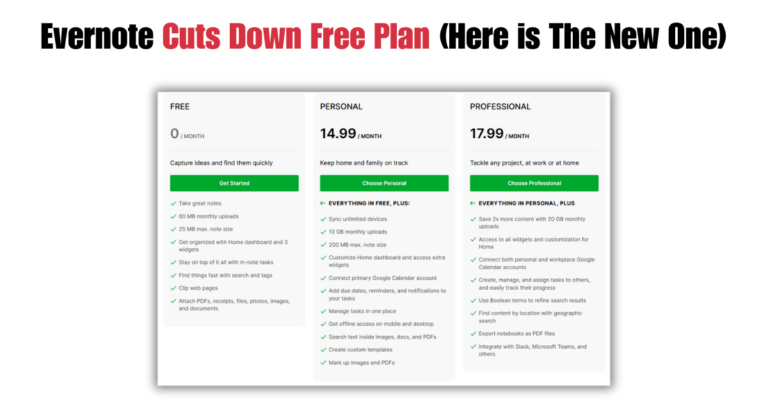NVIDIA Unleashes Game Ready Driver 581.08: Global DLSS Overrides Take Center Stage

NVIDIA Driver 581: A revolutionary update introduces system-wide AI upscaling control, alongside critical game fixes, for Windows 11 users. NVIDIA has rolled out its latest Game Ready Driver 581.08 WHQL, marking a significant milestone in gaming technology with the introduction of Global DLSS Overrides. This feature promises to transform how gamers experience AI-enhanced visuals across their entire game library.
Breaking New Ground with Global DLSS Control
The standout feature of this release centers around Global DLSS Overrides and NVIDIA Smooth Motion support for GeForce RTX 40 Series GPUs, which was announced during the NVIDIA Gamescom showcase. This revolutionary capability allows users to activate DLSS upscaling technology across all compatible games simultaneously, eliminating the need to configure settings on a per-game basis.
The integration represents a major shift in NVIDIA’s approach to AI-powered gaming enhancement. DLSS overrides can now be activated for every compatible game on your system at once with the global toggle, streamlining what was previously a tedious manual process for enthusiasts managing large game libraries.
Critical Stability Improvements Address Major Gaming Issues
Driver 581.08 delivers substantial fixes for several high-profile gaming problems that have been plaguing the community. The new GeForce drivers fix issue with Cyberpunk 2077 crashing when using Photo Mode to take a screenshot with path tracing enabled, fixes performance issues in Marvel Rivals, fixes game crash issue in Forza Motorsport if using Smooth Motion while bringing up NVIDIA App overlay statistics.
Additional stability improvements target Gray Zone Warfare and ARK: Survival Ascended games, addressing long-standing issues that have affected gameplay experiences for thousands of users worldwide.
Technical Infrastructure Enhancements
Beyond gaming fixes, the driver package addresses several technical challenges that have impacted broader system functionality. It also fixes some general bugs like potential memory leak when using NVENC hardware encoding, monitor flickering issues when power cycling monitor with NVIDIA App is installed.
The 853.8 MB driver package supports both Windows 10 and Windows 11 64-bit systems, ensuring compatibility across NVIDIA’s entire modern GPU ecosystem.
Enhanced NVIDIA App Integration
This driver release works in tandem with the latest NVIDIA App beta update, representing a comprehensive ecosystem approach to GPU management. It also integrates features previously exclusive to the NVIDIA Control Panel directly into the NVIDIA App, consolidating user experience into a single, streamlined interface.
Project G-Assist is now available across all GeForce RTX GPUs with 6 GB or more VRAM, including laptop models, expanding AI-powered gaming assistance to a broader range of hardware configurations.
Addressing Ongoing Challenges
While the driver brings significant improvements, NVIDIA acknowledges several persistent issues that remain under investigation. Counter-Strike 2: Text may appear slightly distorted when in-game resolution is lower than the native resolution of the display and Adobe Premiere Pro: Some system configurations can freeze during export using hardware encoding represent ongoing challenges for specific use cases.
Release Timeline and Availability
Released on August 19th, 2025, the driver is available through multiple channels, including the official NVIDIA website, the NVIDIA App, and various technology distribution platforms. The release represents NVIDIA’s continued commitment to day-one gaming optimization and long-term hardware support.
The driver package can be verified through multiple checksums, with MD5: 1F488DFF1D88476C213B6F5D4A7785A3 providing authentication for security-conscious users.
Looking Forward
This release positions NVIDIA’s driver ecosystem for enhanced automation and user convenience, with Global DLSS Overrides representing just the beginning of more sophisticated AI integration across gaming experiences. The combination of stability fixes and feature enhancements demonstrates NVIDIA’s dual focus on reliability and innovation.
For gamers seeking immediate improvements, the driver addresses some of the most commonly reported issues while introducing features that could fundamentally change how AI upscaling is managed across game libraries. The integration with NVIDIA App beta updates suggests this is part of a larger ecosystem transformation that will continue evolving in coming releases.
Driver 581.08 WHQL is available now for all supported GeForce and TITAN graphics cards through official NVIDIA channels.